How does the rotation function work? / Can I stop the rotation?
Which systems do support the rotation function?
All Garden Laser systems with the term "move" in the name support the rotation function:
Laserworld GS-60G move, Laserworld GS-200RG move and Laserworld GS-250RGB move
How can I change the rotation?
For changing the speed of the rotation there are two buttons on the remote control as you can see in the picture below. The left "Rotation +" button and the right "Rotation -" button.
With the "Rotation +" button you can speed up the rotation. With the "Rotation -" button you can slow down the rotation of the laser light effects.
Is it possible to display static effects that don't move at all?
By pressing the "Rotation -" button multiple times you can slow down the effects until they won't move anymore.
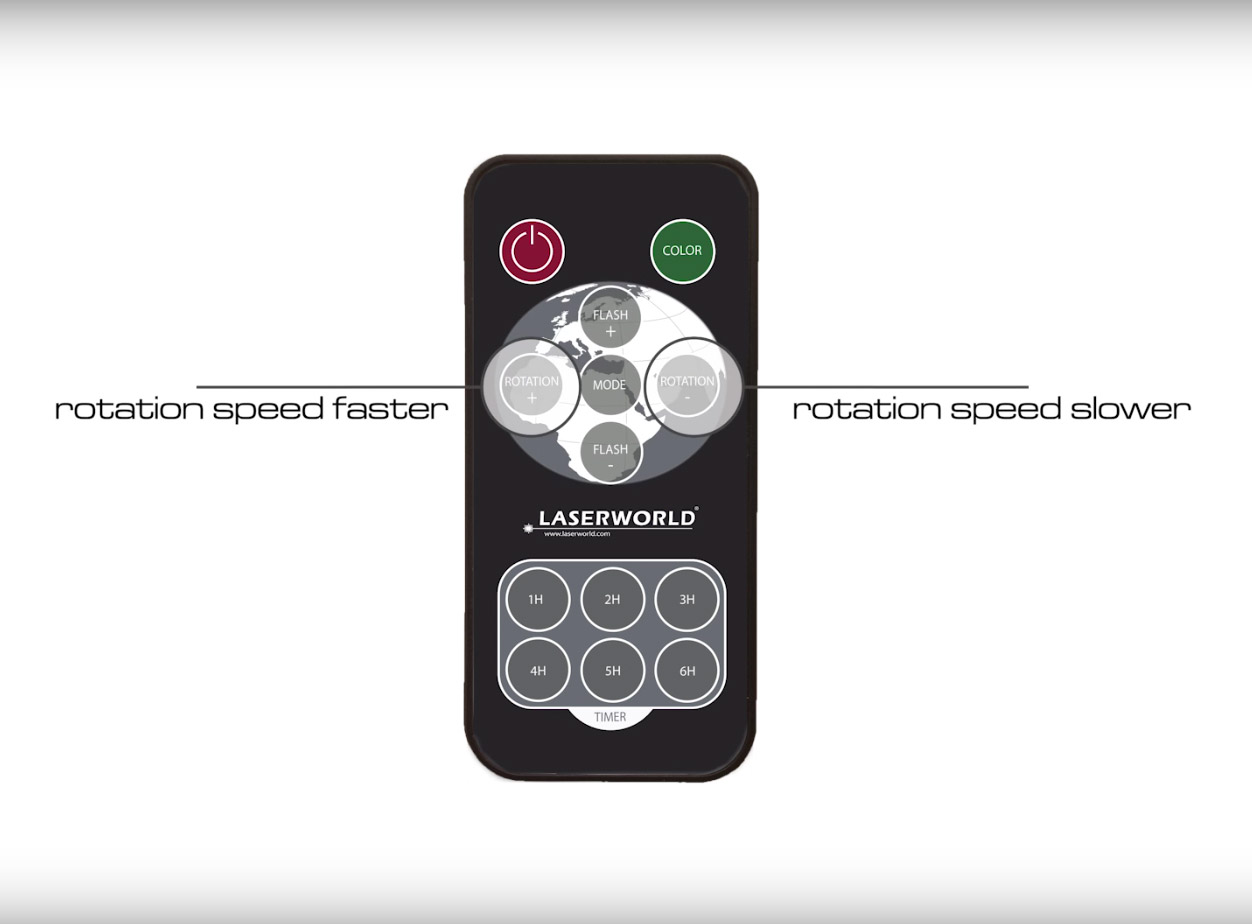
Buy Garden Series show laser systems
Here you can find all Laserworld Garden Series effect laser displays. Click on a particular show laser light to display more information from our shop.

Distributed brands: