Product Related FAQ - Frequently Asked Questions
How can I manually change the patterns of my Christmas Laser?
The six different christmas patterns of the Xmas Series change automatically. There is no possibility to chose the patterns manually.
But as the speed of a pattern change depends on the rotation speed of the projection, you can adjust how fast the patterns change by using the remote control. With your GS-60RG Xmas RC / GS-70GB Xmas RC you can change the rotation speed by clicking on the 'Rotation +' and 'Rotation -' button on the remote control. This is how you adjust the pattern change speed, too.
Is it possible to display just one pattern without the change?
As written above, the pattern change depends on the roation speed. With the 'Rotation -' button on the remote control (GS 60RG Xmas RC / GS-70GB Xmas RC) you can create a fixed-image by clicking multiple times. Select the fixed-image when your desired pattern is displayed.
What patterns are there?
The Christmas Series offers six different patterns:
- Santa Clauses
- Snowmen
- Snowflakes
- Bells
- Christmas trees
- Stars
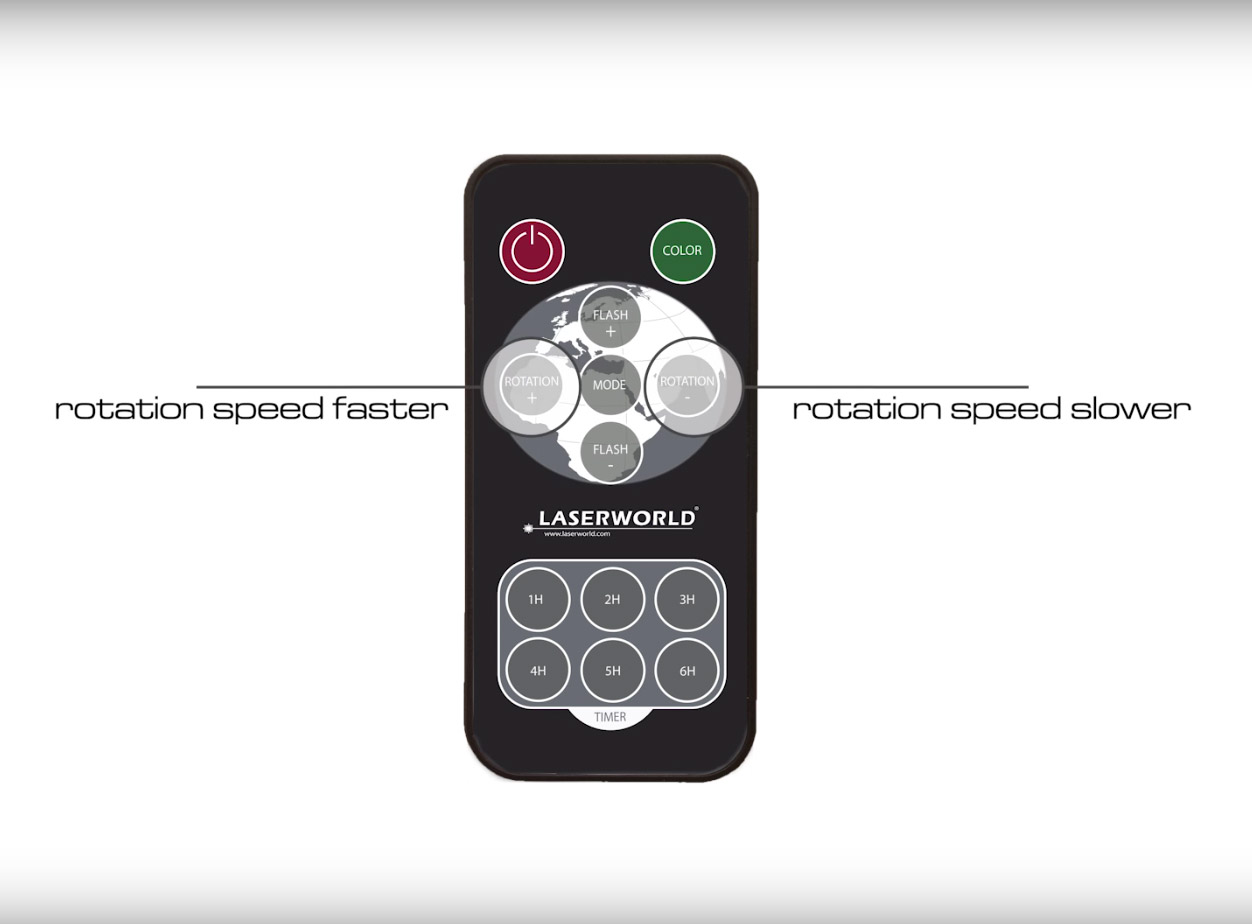
Buy Christmas Series show laser systems
Here you can find all Laserworld Christmas Series effect laser displays. Click on a particular show laser light to display more information from our shop.

Distributed brands: