Is the laser power affected by placing the Garden Laser behind a glass panel?
Depending on the thickness and the type of your glass panel (e.g. double glass window, tinted windows, bullet-proof glass) a little part of the laser beams gets reflected and the colors could seem slightly more pale.
Which systems do support a color change?
There are two laser lights of the Garden Series where you can change the colors manually: The Laserworld GS-200RG move and the Laserworld GS-250RGB move.
The Laserworld GS-60G and the Laserworld GS-60G move are always green and the Laserworld GS-200RG always displays its effects in green and red.
How can I change the colors?
For changing the colors the GS-200RG move and the GS-250RGB move come with a special remote control. As you see in the picture below, there is a color button on the remote control in the upper right corner. When pressing the button the colors are changing and the different color modes are displayed by the garden laser.
What color modes does my Garden Laser support?
The Laserworld GS-200RG move can display its effects in green, red as well as red&green together.
The Laserworld GS-250RGB move can display its effects in green, red, blue, green&red, green&blue, red&blue as well as RGB (red & green & blue together).
How can I display all three colors with my GS-250RGB move without the strobe effect?
For displaying the colors red, green and blue together without the strobe effect, first you have to select a single color via the "COLOR" button. Then you press the ON/OFF button twice to switch the GS-250RGB move off and on again. Now the show laser shows the desired color combination without the strobe effect.
What is the ideal temperature for my Garden Laser?
As stated in the Garden Laser manual, the ideal operating temperature of all Garden Laser systems is -5°C to +38°C.
What happens if it gets colder than -5°C?
Laser systems of the GS-Series also work at temperatures below -5°C!
Temperatures below -5°C will only lead to a temporary reduction of performance / power but it won´t affect your warrnty claim.
Please consider, that your device will need up to 15 minutes to warm-up in cold surroundings.
Which Garden Lasers offer a timer function?
Every Garden Laser system that comes with a remote control offers a timer function:
Laserworld GS-60G move, Laserworld GS-200RG move and Laserworld GS-250RGB move
What does the timer function?
With the timer function you can set a power off timer for your Garden Laser.
After 1, 2, 3, 4, 5 or 6 hours the Garden Laser will power off independently, when pressing the respective button.
How can I set / change the power off timer?
For setting a power off timer you just need to press one of the six timer buttons on the bottom of the remote control. The laser projection will blink. As you see in the picture below, there is a botton for 1 hour, 2 hours, 3 hours, 4 hours, 5 hours and for 6 hours.
If you want do delete the current power off timer, you have to press any of the six timer buttons. So be careful, if you press the timer button twice, your desired timer will get deleted and you have to set it again.
That means if you want to change the current timer setting, you have to press any timer button to delete the current setting and then you have to press the button with your desired timer setting.
For mounting the Garden Laser just follow the manual below:
Which systems do support the rotation function?
All Garden Laser systems with the term "move" in the name support the rotation function:
Laserworld GS-60G move, Laserworld GS-200RG move and Laserworld GS-250RGB move
How can I change the rotation?
For changing the speed of the rotation there are two buttons on the remote control as you can see in the picture below. The left "Rotation +" button and the right "Rotation -" button.
With the "Rotation +" button you can speed up the rotation. With the "Rotation -" button you can slow down the rotation of the laser light effects.
Is it possible to display static effects that don't move at all?
By pressing the "Rotation -" button multiple times you can slow down the effects until they won't move anymore.
Does the Garden Laser systems provide a memory effect?
No, the Garden Series effect lasers won't save your last settings when you turn it off for a longer time or unplug the system.
The garden show laser will restart in a demo mode with slight rotation, where all color modes are changed automatically.
Which systems do support several operation modes?
All Garden Series systems with the term "move" in their name support different operation modes that can be changed with the remote control.
The other Garden Lasers always display a static image with all colors they support.
How can I change the operation modes?
For changing the modes the Garden Series move devices come with a special remote control. As you see in the picture below, there is a "MODE" button in the middle of the remote control. When pressing the button the operating modes are changing.
Which operation modes are there?
I. The show laser always starts in a demo mode with a rotating image, where the different color modes are shuffled automatically.
GS-60G move: green
GS-200RG move: red, green as well as red & green together
GS-250RGB move: red, green, blue, red & green, red & blue, blue & green as well as RGB (red, green and blue together)
II. The second operation mode displays the current color selection with a strobe effect.
III. The third operation mode displays the current color selection in a static way.
Following this link you will find further details on how to change the colors of the garden laser systems.
I can't find the special patterns of my Garden Laser; are they missing?
The Garden Series consists of special effects laser systems that display hundreds of tiny light dots to walls, ceilings, trees and many other surfaces.
But you can purchase a special Christmas Laser in our show laser shop.
But on the packaging there are pictures of a christmas tree, a pumpkin, etc.
The patterns that you can see on older Garden Series packaging boxes are just sample applications. The images visualize some of the many locations you can use your Garden Laser for.
The Garden Series suits best as decoration for e.g. Halloween, Christmas and Carnival but as said that are just examples.
The blue color of my Garden Laser seems more dim than the other colors
Some colors are more visible for the human eye than others. Please check out the following table to see which colors are physically most visible:
Which systems do support a color change?
There are two laser lights of the Christmas Series where you can change the colors manually: The Laserworld GS-60RG Xmas RC and the Laserworld GS-70GB Xmas RC.
The Laserworld GS-50RG Xmas RC always displays its effects in green and red.
How can I change the colors?
For changing the colors the GS-60RG Xmas RC and the GS-70GB Xmas RC come with a special remote control. As you see in the picture below, there is a color button on the remote control in the upper right corner. When pressing the button the colors are changing and the different color modes are displayed by the garden laser.
What color modes does my Garden Laser support?
The Laserworld GS-60RG Xmas RC move can display its patterns in green, red as well as red&green together.
The Laserworld GS-70GB Xmas RC can display its patterns in green, blue as well as green&blue together.
What is the ideal temperature for my Christmas Laser?
As stated in the Christmas Laser manual, the operating temperature of all Christmas Laser systems is -5°C to +38°C.
What happens if it gets colder than -5°C?
Your laser system won't break if the temperature falls below -5°C, but you must consider that the output power can decrease with every degree due to technical restrictions of the laser sources. The power will return to normal as the temperature rises.


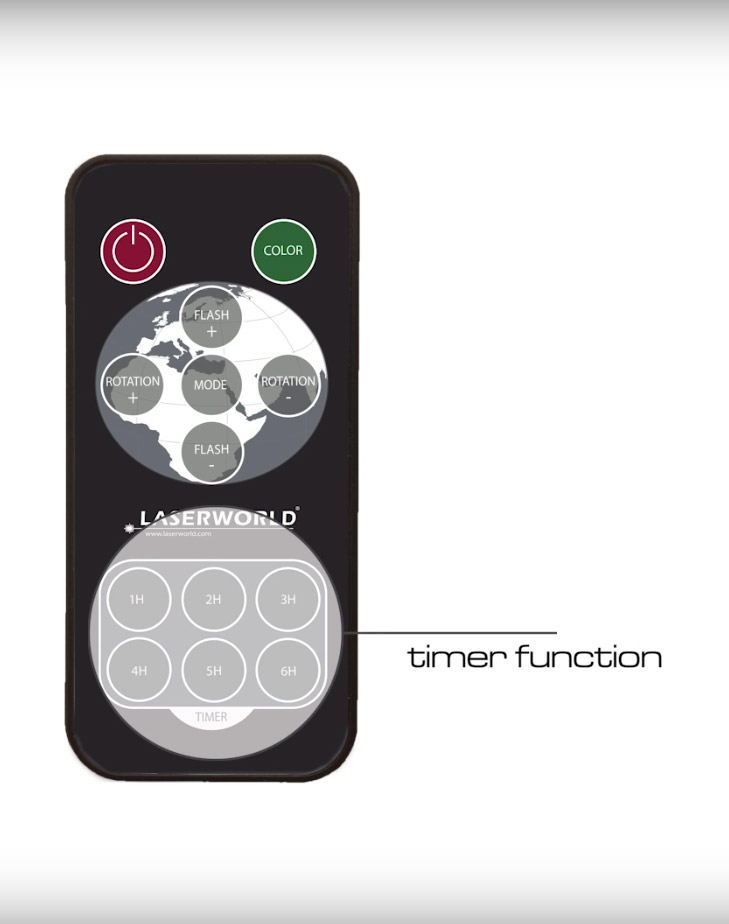
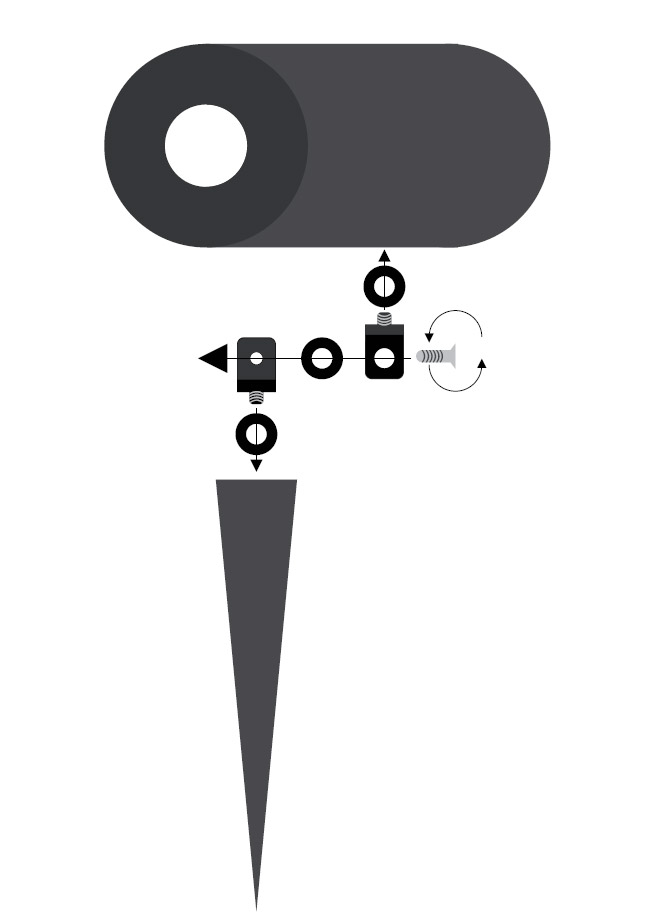
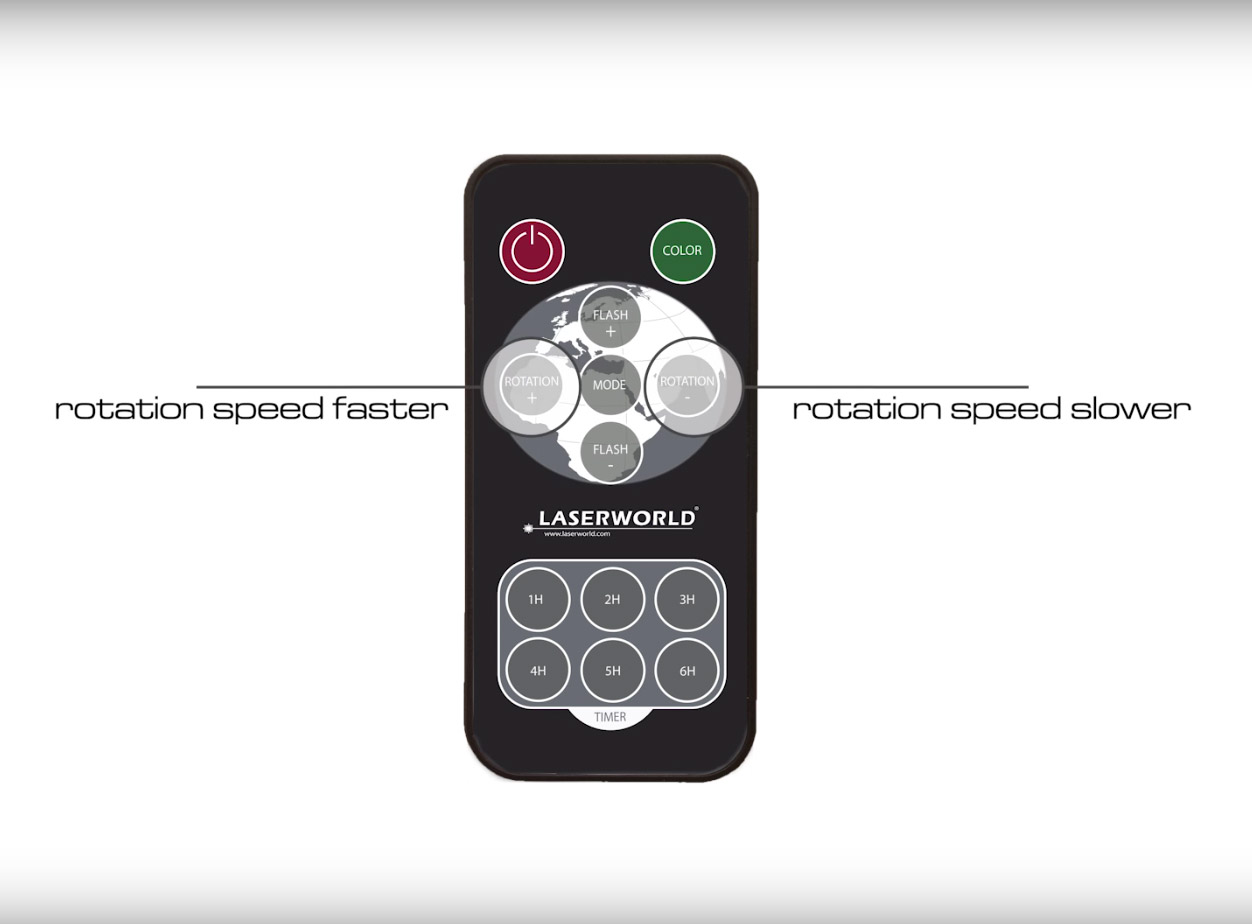

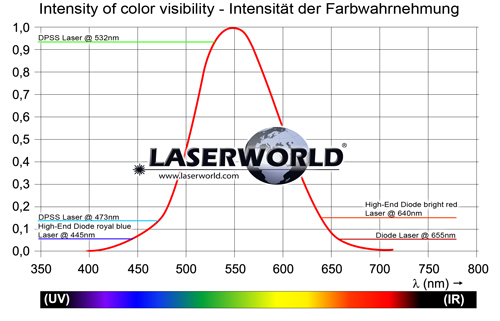





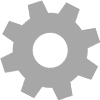

Distributed brands: