If you've got any further questions, please feel free to send us an email: [email protected]
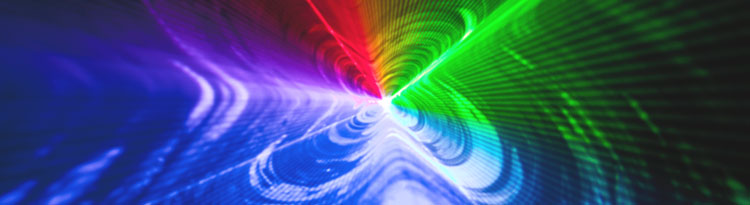
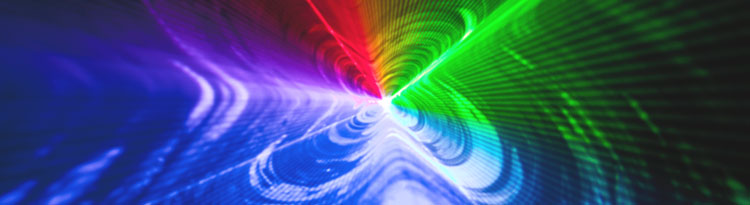
Class 1 lasers are, under normal circumstances, not hazardous, even when viewed with optical instruments. If the radiation is accessible, it is so weak, that no damage can occur to the human eye. If the radiation is hazardous, then it is encapsulated in a way, that it is inaccessible - even when the device is manipulated.
Note: Cutting lasers are usually encapsulated in such a way, so the device is rated class 1.
Class 1M lasers emit a beam of 302.5 to 4000nm, which is either widened, or divergent.
For the whole beam the limit is 500mW (limit for class 3b). The pupil cuts only a portion of the beam, this portion does not exceed the limit of class 1.
When viewed with optical instruments class 1M lasers can be dangerous. Viewing with a loupe or a telescope/binocular can reverse the widening/divergence of the beam and thus exceed the limit for class 1.
Glasses are not considered optical instruments in this regard.
The manufacturer has to indicate which optical instruments can be dangerous
Laser class 1C has been newly established in IEC 60825 version 07-2015 and covers laser systems that are designed for direct contact with the "objective", like e.g. the skin.
This can be laser systems for hair removal, reduction of wrinkles, tattoo removal and treatment of akne. Included are laser systems for home use as well.
Protection measures for these laser systems must ensure to not allow any emission of radiation that exceeds the level of laser class 1. Usually the laser class 1C units have special contcat sensors that prevent laser emission if the laser is not used in a safe way. The electrical conductivity of human skin is often used for these kind of safety measures.
Class 2 lasers emit only visible radiation not exceeding 1mW power. Accidentally looking into the beam does not create damage to the eye, even when using optical instruments.
Warning: Looking into the beam intentionally may be dangerous (as the reflex of closing the eye or turning away is not working)!
Class 2M lasers emit a visible beam (400-700nm), which is either widened or divergent.
The limit for the whole beam is 500mW (limit for class 3b). The pupil cuts only a portion of the beam. This portion must not exceed the limit of class 2.
When viewed with optical instruments class 2M lasers can be dangerous. Viewing with a loupe or a telescope/binocular can reverse the widening/divergence of the beam and thus exceed the limit for class 2.
Glasses are not considered optical instruments in this regard.
The manufacturer has to indicate which optical instruments can be dangerous.
Class 3R emit a visible beam (400-700nm) that does not exceed 5 times the limit of class 1 for invisible, or 5 times the limit of class 2 for visible radiation (=5mW).
R stands for relaxed, lasers of class 3R do not require the same safety measures as lasers of class 3b and 4 do.
Warning: Class 3R lasers can damage the eye, even when only looking into the beam for a short time. Do not look into the beam!
Lasers of class 3B emit in continuous wave mode a power of maximum 500mW. Direct viewing of the beam will cause damage to the eye!
When viewing the image of the beam/spot on a diffuse reflecting wall, the eye will not be damaged. (Distance to the spot 13cm, viewing time less than 10sec.)
Warning: Class 3B lasers can damage the eye, even when only looking into the beam or into specular reflections for a short time. Do not look into the beam!
All other lasers are class 4. There is no limit for class 4 lasers. Beam, specular reflections and diffuse reflections can very dangerous for both eyes and skin!
When viewing diffuse reflections, the MPE level of the reflection has to be assessed.
Class 4 lasers can damage eye and skin by direct or indirect radiation!
The radiation of class 4 lasers can release toxic fumes from certain materials and ignite inflammable or explosive materials.
AR stands for Accessible Radiation. The laser class of the projector is specified according to the Accessible Radiation (AR). It is the maximum possible emission that may exit the laser aperture. Limit values are given in IEC 60825-1 „Safety of laser products, part 1".
The MPE in contrast to the AR references the laser immission in public area - which is completely different!
Following video explains the differences between AR and MPE:
No! In Germany, no TÜV approval is normally required for laser shows. In addition, in such a case it is also a matter of an approval by an expert, which is completely independent of the TÜV (the TÜV is only one of many providers). In rare cases, operators of an event hall or similar would like to have an expert approval carried out. However, this is rarely the case, as the benefits are usually questionable.
Do I have to report a laser show to an authority?
The question often arises as to where you have to report a laser show in Germany. There are various, very different statements circulating about this and many of them were correct a long time ago, but are now outdated: With the publication of the OStrV and the clarification of the content details in the TROS, it has been made clearer, even in the latest updates:
In Germany, the notification of a laser show to an authority is generally NOT required!
There are two exceptions to this:
the TROS in its July 2018 edition, Part 3 describes in 4.5.1, Note: "When using show lasers, in LiDAR applications or other outdoor laser equipment where a hazard to air traffic is possible, notification of the operation to the local air traffic control authority is required in accordance with the Air Traffic Regulations."
The second exception is when the laser radiation "leaves the company premises" (TROS General Section, 1 (3)): here "[...] any necessary authorisations must be obtained from the responsible authorities (e.g. police, public order office, aviation authority)."
However, specific enquiries to the Federal Institute for Occupational Safety and Health (BAuA) also come to the same conclusion (25 April 2019): "[...] It is sufficient if you include the relevant laser device in a risk assessment. If you are still unsure, you can contact the local labour inspectorate. [..] "
It is therefore the case that the risk assessment plays a central role in relation to the safety assessment of laser shows. It is therefore generally NOT necessary to notify or even register a laser show with an authority in Germany. Nevertheless, it makes sense to inform your own insurance provider (liability insurance) about the general use of laser systems and to take their possible requirements into account. The reference to the MVStättVO (2014 revision) for laser shows is still correct for referring to the relevance of "occupational health and safety regulations" and then also leads directly to the OStrV in conjunction with the TROS as a basic requirement.
Laser safety officer in an important role
In any case, the role of the laser safety officer is important: Since the latest TROS, General Section, of July 2018, it has been clearly defined that laser safety officers must refresh their knowledge through training at least every 5 years (see: TROS general part 5.1 (2) )
If your camera sensor or video projector has been damaged by laser beams, the show was not necessarily dangerous for human eye:
Camera sensors and video projector LCDs are much more sensitive to light impact than human eye.
If filmed from a distance, lasers normally don't harm camera sensors, but if you zoom into the beam, the optics act like a burning glass - and focus the already very sharp beams to the sensor (which in most cases is also no "real size" sensor, but a smaller one -> even more impact)
Human eye does not zoom, and the reception area is much larger compared to the actually projected image on the retina.
Conclusion:
A safe laser show (class 3R in MPE area) does not harm human eye, but can damage your camera/photo sensor or video projector.
Yes, lasers can damage video cameras.
This is due to the very focussed rays. A video camera has a very sensitive sensor to transform the immitting photons to electronic impulses. Laser beams have a very high energy density in the point where they hit the camera sensor. The distance to the laser is a crucial factor: The farer away from the laser source, the less dangerous is it to film the laser show.
Using an optical zoom (or other lenses) increases the danger of damaging the camera sensor, as it focusses the beams even more to the sensor.
In professional laser shows, the laser operator normally specifies certain safety zones in the software to have the laser blanked off at the camera positions.
Do not film laser shows from very near distance!
Do not zoom into the laser beams!
See what happens if you zoom too close:
>>> read more >>>
The interlock is a safety option in laser projectors to provide a proper option to connect a safety shut-off button to the laser. The connector used with all Laserworld systems is a D-sub (DE-9) standard connector, with a quite simple pinout: If pin 1 and 2 are linked, the laser output is active. If there is no connection between pin 1 and 2, the output is interrupted.
All projectors have a bridging plug for the interlock connector included in delivery. This is necessary to operate the laser if there is no safety shut-off button connected (if you don't want to use a Safety shut off button or if you do a mains shut-off in emergency).You can also connect the interlock to any other switching device, e.g. a light barrier or key switch.
MPE is short for Maximum Permissible Exposure. The MPE is the level of laser radiation, that, under normal circumstances, persons may be exposed without suffering damage.
In general the MPE is laser class 2, meaning max. 1mW. In some cases class 3R, meaning 5mW. Physically the standable exposure for human eye is very much above, but legal situation defines the MPE as shown above (IEC 60825-1)
It is no problem to make a safe beam show with a class 4 laser, because the laser class of the projector is in no direct relation with the MPE!
The laser class of the projector is the Accessible radiation (AR). It is the maximum possible emission that may exit the laser aperture. Limit values are given in IEC 60825-1 „Safety of laser products, part 1".
The MPE in contrast to the AR references the laser immission in public area - wich is completely different!
Many factors influence the MPE , like distance, scan speed, patterns scanned, etc. so every laser show situation needs to be evaluated individually!
Following video explains the differences between AR and MPE:
Distributed brands: